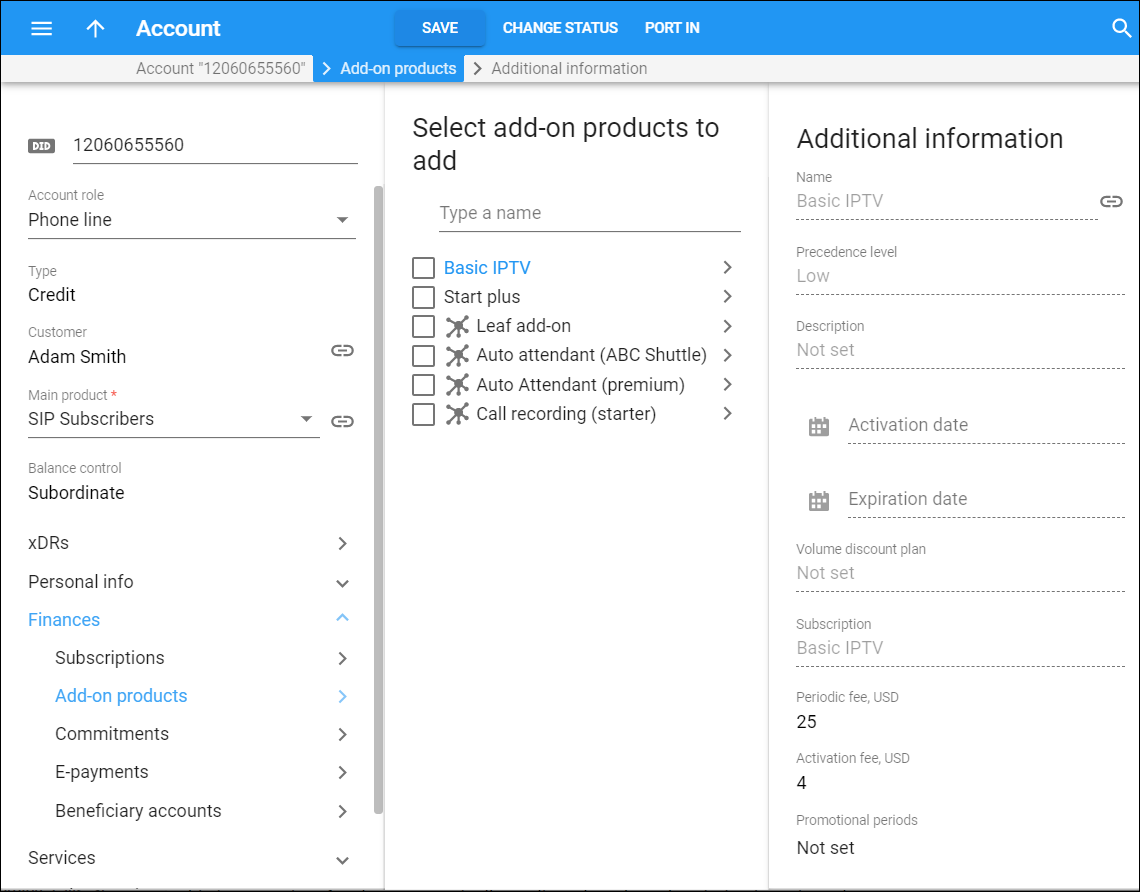Additional Information
Click here to see this page in full context
Name
Link copied to clipboard
This is the name of the add-on product. To open the add-on product details, click Show .
Precedence level
Link copied to clipboard
This is the priority level for add-on products.
Description
Link copied to clipboard
Brief description of the add-on product.
Activation date
Link copied to clipboard
This is the date when the add-on becomes active. Note that you can't change the activation date once it is set.
Expiration date
Link copied to clipboard
Here you can set when the add-on expires.
Volume discount plan
Link copied to clipboard
This is the volume discount plan that comes with this add-on product.
Subscription
Link copied to clipboard
This is the subscription assigned to this add-on product.
Periodic fee
Link copied to clipboard
This is the subscription fee amount.
Activation fee
Link copied to clipboard
This is a one-time fee that automatically applies when the subscription is activated.
Promotional periods
Link copied to clipboard
This field shows the defined promotion periods with different subscription fees for each.