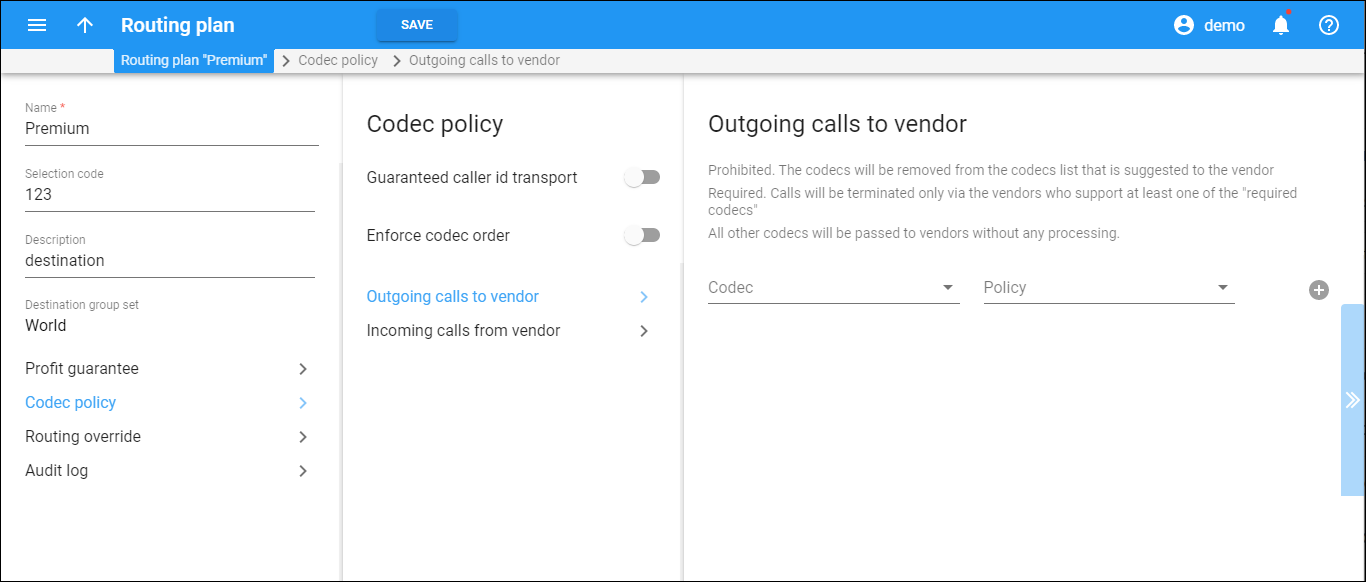Outgoing calls to vendor
Click here to see this page in full context
On this panel, you can specify the list of required and/or prohibited codecs that are passed to vendors. If you prohibit the use of a specific codec, it is removed from the list of codecs suggested to vendors. If you add a codec as required, calls are terminated only via the vendors who support at least one of the required codecs.
All other codecs will be passed to vendors without any processing.
To add a new codec as Required or Prohibited, specify the codec details:
- Codec – select a codec from the list.
- Policy – select whether the codec is Required or Prohibited.
To add more codecs, click Add .
To delete a codec from the list, click Delete .