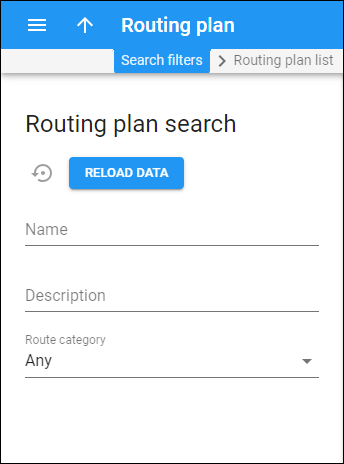Routing plan search
Link copied to clipboard
Routing plans allow you to control which vendors to use for terminating outgoing calls and the order in which to arrange them.
Specify one or more of the search criteria listed below and click Apply filters. If you want to stop the search, press “Esc” on the keyboard or click Stop ![]() on the search panel.
on the search panel.
Click Default filters to reset the search criteria to their initial values. To refresh the search results, click Reload data.
Name
Link copied to clipboard
Filter routing plan by its name.
Description
Link copied to clipboard
Filter routing plans by their description.
Route category
Link copied to clipboard
Filter routing plans by the route category included in a routing plan.
- Select Any to display connections regardless of the route category assigned.
- To filter routing plans by the specific route category, select the route category from the list or start typing a name.