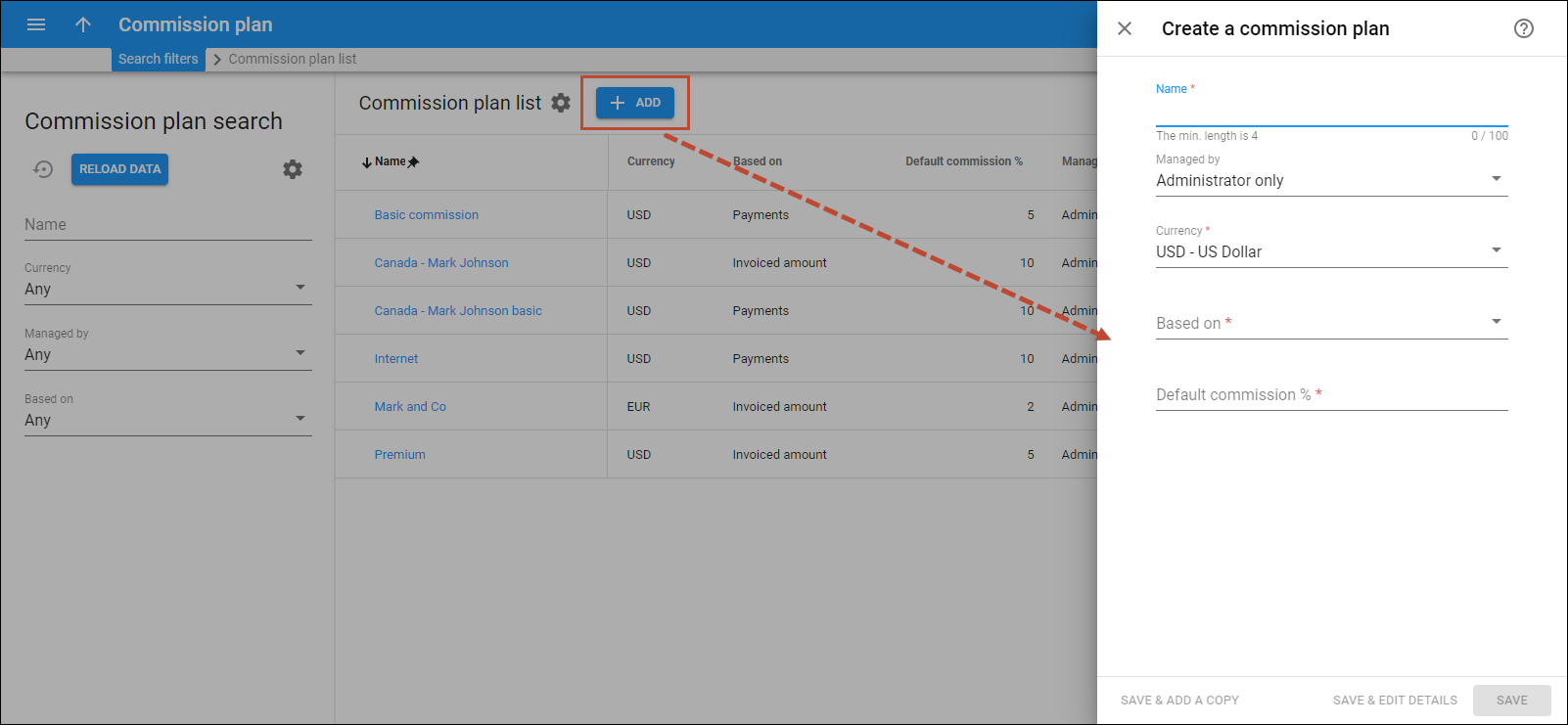Commission plan allows you to set a default commission and define different commission schemas to calculate representatives’ commissions.
To add a new commission plan, click Add on the Commission plan list panel and fill in the details. To save the commission plan configuration, click Save. To save and continue editing the commission plan details, click Save & Edit details. To create more commission plans, click Save & Add a copy.
Name
Type a unique name for the commission plan.
Managed by
Specify whether the commission plan is managed by an administrator or a specific reseller.
Currency
Select a currency used for calculating the commission. Once saved, the currency can’t be changed.
Note that the currency of the commission plan must be the same as the one the representative operates in – e.g., USD.
Based on
Select commission calculation mode that defines when a commission is made available to a representative.
- Invoiced amount – the commission is available when the customer’s invoice is generated. The commission schema can be configured differently for service type and subscriptions, with an option to add a one-time commission for subscriptions.
- Payments – the commission is only available when the customer has made a payment for their services. The commission amounts can be configured differently for time periods only. There is no option for differentiating a commission schema by service and/or commission type. This mode is recommended for prepaid customers.
Default commission %
Define the default percentage of commission for this commission plan, e.g., 10.