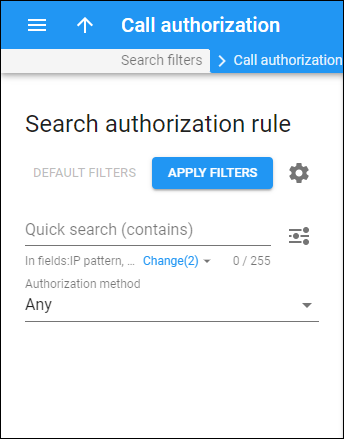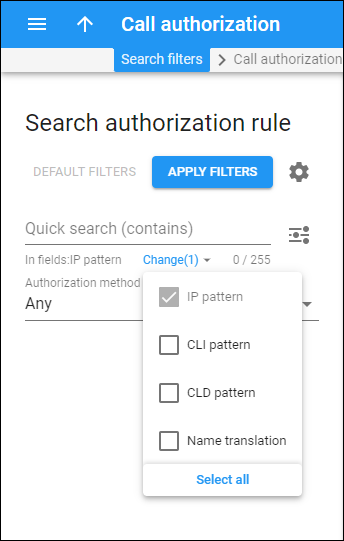Use this panel to find a specific authorization rule. Specify one or more search criteria and click Apply filters. Click Default filters to reset the search criteria. To refresh the search results, click Reload data.
PortaBilling loads the call authorization rules list automatically, once you open the page. To disable data autoload, click Settings ![]() and clear the check mark for the Automatically start searching upon opening the page option. When the check mark is absent, the call authorization rules won’t load until you click Apply filters.
and clear the check mark for the Automatically start searching upon opening the page option. When the check mark is absent, the call authorization rules won’t load until you click Apply filters.
Quick search
Filter the authorization rules by the IP/CLI /CLD pattern and/or the name translation expression.
To include or exclude the search criteria, click Change and select/clear the checkboxes:
- IP pattern – the IP address of the remote party.
- CLI pattern – the pattern of the phone number of the calling party.
- CLD pattern – the pattern of the phone number of the called party.
- Name translation – the Python regular expression that adjusts the user name that is indicated in a call request to match the account ID in PortaBilling.
To configure how the search is performed, click Matching mode next to the Quick search field. Choose one of the following options to search for the call authorization rules that:
- Exactly matches – exactly match your input.
- Starts with – match the beginning of your input.
- Contains – contain your input (anywhere in the value).
- Ends with – match the end of your input.
Once the Quick search options are selected, the changes are automatically saved and applied to the next searches.
Authorization method
Filter the rules by the authorization method.
- Select Any – to search among all authorization methods.
- CLD – the User-Name attribute is the phone number called CLD. The CLD is part of the Request-URI placed before @. Also, it is usually reflected in the "To" header field. Note that the CLD parameter for the User-Name attribute is always taken from the Request-URI.
- CLD Tech-Prefix – the User-Name attribute consists of the first part of the CLD parameter ending with # (including # itself). For example, a call with the To header (CLD) equal to 77788#12125551234 is authorized as 77788#.
- CLD Tech-Prefix and IP – the User-Name attribute consists of the first part of the CLD parameter ending with # (including # itself) and the IP address prefixed with @. For example, a call from IP address 122.255.109.2 with the To header (CLD) equal to 080099#12125551234 is authorized as 080099#@122.255.109.2.
- CLI – the User-Name attribute is the phone number of the party calling.
- CLI (PAI if no CLI) – the User-Name attribute is the phone number of the party calling. If the CLI is not specified, the User-Name attribute contains the value from the PAI (P-Asserted-Identity) header.
- CLI (RPID if no CLI) – the User-Name attribute is the phone number of the party calling. If the CLI is not specified, the User-Name attribute is taken from the RPID (Remote-Party-ID) header.
- CLI Tech-Prefix – the User-Name attribute consists of the first part of the CLI parameter ending with # (including # itself). For example, a call with the From header (CLI) equal to 977#16045551234 is authorized as 977#.
- CLI Tech-Prefix and IP – the User-Name attribute consists of the first part of the CLI parameter ending with # (including # itself) and the IP address prefixed with @. For example, a call from IP address 122.255.109.2 with the From header (CLI) equal to 977#16045551234 is authorized as 977#@122.255.109.2.
- Digest – digest authentication is applied to obtain the User-Name attribute.
- IP – the User-Name attribute is the IP address from which PortaSIP receives the INVITE.
- PAI – the User-Name attribute contains the value from the PAI header.
- PAI and IP – the User-Name attribute consists of the value from the PAI header and the IP address from which PortaSIP receives the INVITE prefixed with @. For example, a call from IP address 122.255.109.2 with the PAI header 12349874567 is authorized as 12349874567@122.255.109.2.
- PCI (P-Charge-Info) – the User-Name attribute consists of a number from the P-Charge-Info header and the IP address prefixed with @. For example, a call from IP address 122.255.109.2 with the P-Charge-Info header sip:+12349874567@example.com is authorized as +12349874567@122.255.109.2.
- PSU (P-Served-User) – the User-Name attribute contains the value from the PSU header.
- Remote IP – the identity for authentication is an IP address taken from a custom Remoteip SIP header. Note that this IP address is used "as is," without validation.
- RPID – the User-Name attribute contains the value from the RPID header.
- Trunk Group ID (TGRP) – the User-Name attribute contains the value from the "tgrp" part of the "Contact" header.
IP to authorize by
This field is available only when there’s at least one rule that is generated automatically. Filter the autogenerated rules by the IP address that is used for authorization.