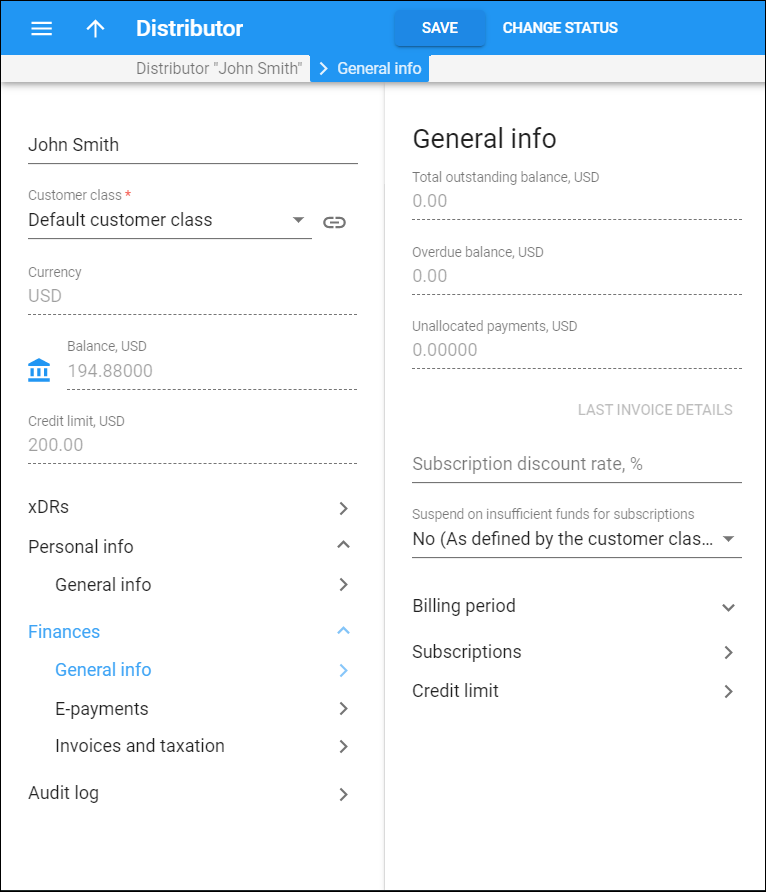Use the General info panel to check a distributor’s outstanding balance, overdue balance and/or unallocated payments.
Total outstanding balance
This is the remaining amount a distributor must pay to cover all the invoices in full.
Overdue balance
This is a distributor’s total overdue invoiced amount.
Unallocated payments
These are payments made by a distributor in advance.
To check a distributor’s last invoice, click the Last invoice details. Click Preview to download the .pdf invoice.
From here you can also access a group of panels that allows you to assign subscriptions to the distributor and manage the distributor’s credit limit.
Subscription discount rate, %
You can reduce periodic subscription periodic fees by providing a discount. The rate you enter here is the default one and applies to all of this distributor’s subscriptions. You can override the default discount rate by defining a discount for a particular subscription on the Subscriptions panel.
Suspend on insufficient funds for subscriptions
You can suspend a distributor if their balance is insufficient to cover subscription charges. The options are:
You can choose to charge distributors only for the days when they use the service. The Waive the charges for the days when no service was provided option within the subscription configuration controls that. In this case, PortaBilling first applies charges for the whole billing period and then issues a refund for the period during which the service was suspended. Thus, PortaBilling produces two xDRs: one xDR is for the whole subscription charge and the other one is for the refund amount.
-
As defined by the customer class – by default, a distributor suspension is controlled by customer class settings.
-
Yes – this automatically suspends a distributor. When suspended, distributors no longer have access to operations and no subscription charges are generated for them. As soon as a distributor's funds are sufficient, PortaBilling lifts the suspension and generates new charges.
-
No – this instructs PortaBilling to charge the subscription’s full amount regardless of the current balance status. The distributor’s balance may exceed the credit limit.
If you disable the automatic suspension, distributor records already suspended for insufficient funds will not be reactivated automatically. These records will remain suspended until the distributor pays the subscription charge (distributors must also pay any overdue invoices in full) or an admin manually changes the distributor status to "Active."
Billing period
Change/view the distributor billing period. A billing period defines the frequency of invoicing for this distributor.
Next billing date
Displays the date when a distributor’s current billing period closes (and invoice and statistics are generated). If you shift the billing date, the field will show a previous actual billing date from before the shift. The Next billing date is read-only and is shown in the distributor’s billing time zone.
Billing period
The distributor's current billing period. You can change it to one of the following:
Billing date change
The date when the distributor’s new billing period/billing time zone is applied. You see this date in your own time zone
-
Daily – covers a 24–hour period.
-
Weekly – covers a 7–day period (Monday through Sunday). If you create the distributor on Wednesday, the first billing period covers the period from Wednesday to Sunday. Further billing periods are from Monday to Sunday and so on.
-
Semimonthly – covers a period from the 1st to the 15th or from the 16th to the last day of the month.
-
Monthly – covers the period from the 1st of a month to the last day of that month.
-
Monthly (anniversary) – covers the period from the Nth day of a month to the day before the Nth day of the following month. For example, if you create a distributor on March 19th, their invoices will always cover the period from the 19th of the current month to the 18th of the following month.
-
30 days – every billing period is exactly 30 days, so if a distributor is created on March 20th, their first invoice will cover the period from March 20th to April 18th, the second invoice will cover the period from April 19th to May 18th, and so on.
A new billing period comes into force once the current billing period ends.
Billing date change – the date when the distributor's new billing period / billing time zone is applied. You see this date in your own time zone.
Billing period time zone
Change/view the time zone in which a distributor's billing period is closed and invoices are generated.
Subscriptions
This leads you to the Subscriptions section where you can configure recurring charging and define individual subscription discounts for this distributor.
Credit limit
This leads you to the Credit limit section where you can manage your distributor’s credit limit and browse their credit limit history.