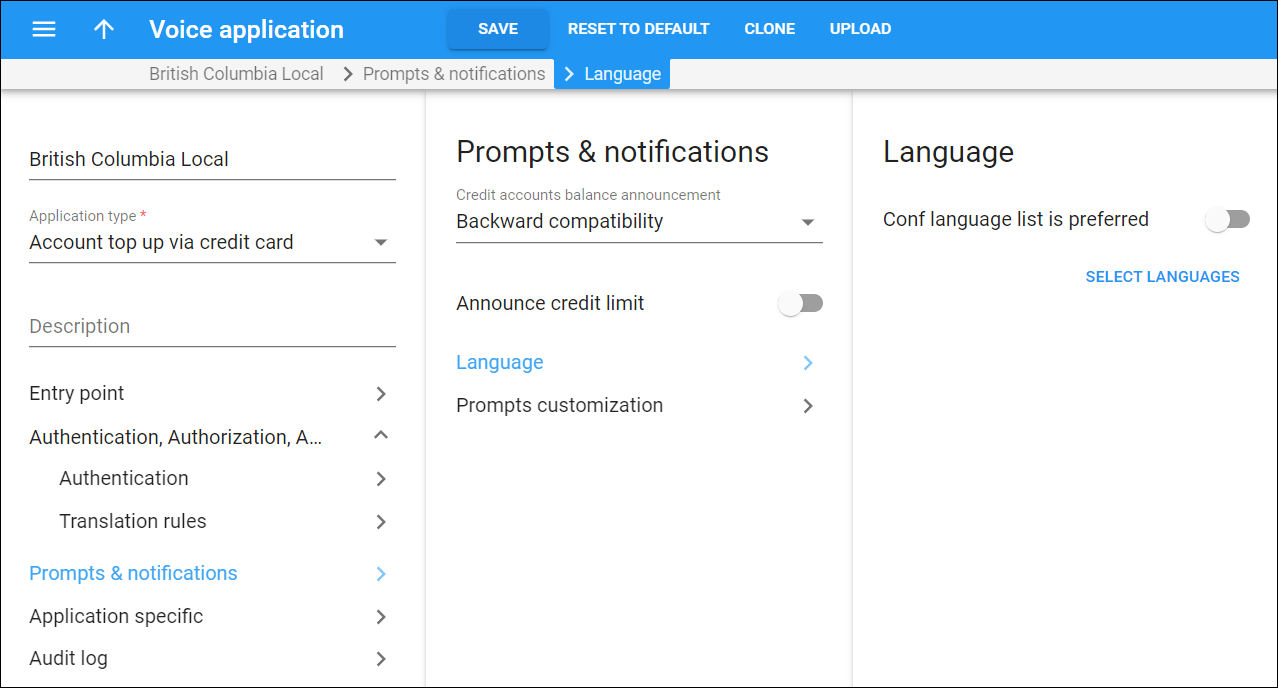On this page, you can configure a language menu for the users.
Conf language list is preferred
The accounts are created with the default preferred IVR language. If accounts’ users are speakers of different languages, it may be inconvenient to change the preferred IVR language, e.g., via the self-care interface. You can enable users to choose the needed language among those specified below every time they access the voice application. So, when this option is enabled, the account’s preferred language will be ignored.
Select languages
You can enable users to select a prompt language when they access the voice application.
To create the list of languages that will be announced in a specific order:
- Click Select languages
- Select prompt languages supported for this voice application in the dialog that opens
- Click Select to confirm
- To reorder languages on the list, select a specific language and drag it up or down using Reorder
To remove a language from the list, click Remove .
Note that by default, this language menu is played for users whose accounts don’t have a specified preferred IVR language. If you want this menu to be played for all users regardless of their preferred IVR language, enable the Conf language list is preferred option above.