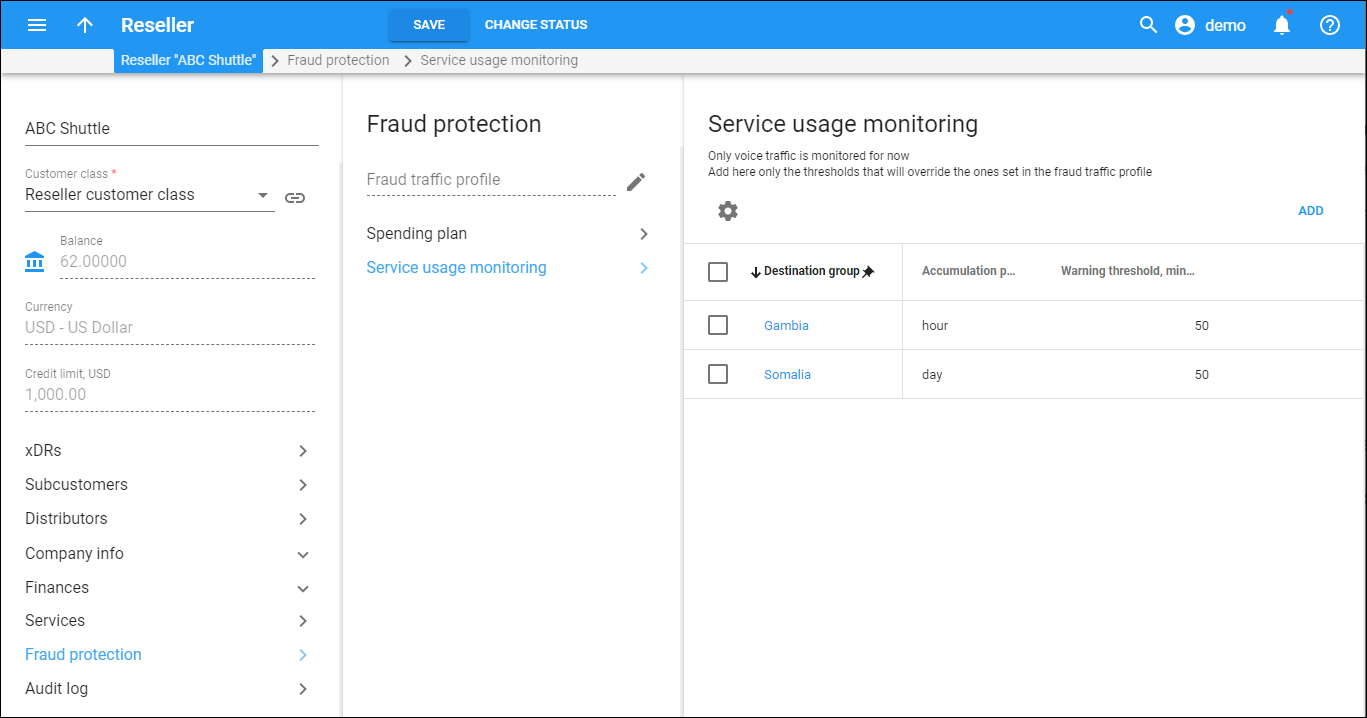Here you can view a reseller's service usage monitoring thresholds. A threshold defines call durations that are considered normal during a specific span of time for a particular destination group (for example, 50 minutes per day to Romania).
If a reseller sends less or more traffic to a specified destination group and it is considered normal, you can add an individual threshold that overrides the one from the fraud traffic profile.
Click Add and specify the new threshold parameters:
- Destination group – select which destination group to monitor the traffic for.
- Accumulated period – this is the accumulated duration for which the threshold is measured. It must coincide with the period defined in the fraud traffic profile and is therefore read-only.
- Warning threshold – specify the new threshold value in minutes here. When it is exceeded, PortaBilling generates an alert.
Click Save and the threshold appears in the individual thresholds list. The Warning threshold, minutes / Current average traffic, minutes column shows both the threshold value and the current volume of traffic sent.
To edit the threshold, click Edit .
To delete the threshold, select it from the list and click Delete.