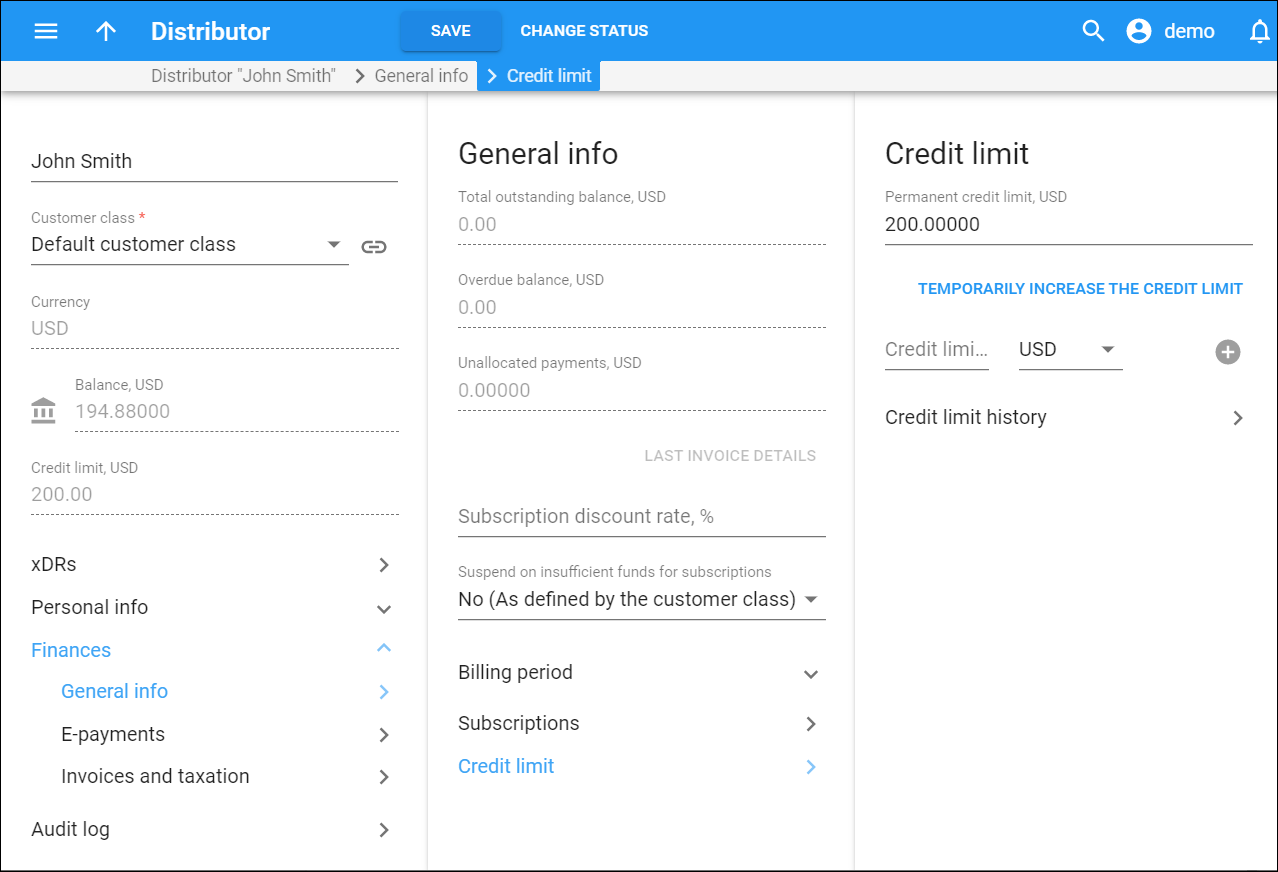Permanent credit limit
This is the distributor’s credit limit. Once this limit is reached, PortaBilling suspends the access to the distributor's operations. This limits your risk of loss in case the distributor goes out of business.
Typically, you define the credit limit when you create the distributor. Here you can change it or set a limit if you didn’t do that before.
Temporarily increase the credit limit
You can temporarily increase your distributor's credit limit, e.g., to grant access to a service based on payment confirmation details even if the payment hasn't yet arrived. The maximum amount you can increase and for how long depend on the Max temporary credit limit increase configuration defined for your user. The default values are defined on the Configuration server.
Click the Temporarily increase the credit limit link. Specify the credit limit increase either as a fixed amount or as a percentage of the current limit. Specify a date and time for when an increased credit limit value will automatically revert to a permanent state.
Credit limit warning threshold
Define a warning threshold for the distributor. When the distributor’s balance reaches the threshold, the distributor receives notification.
To send several notifications, define several thresholds. Click Add and enter a value.
To delete the threshold, click Delete .
Credit limit history
Click to open the distributor’s credit limit history.