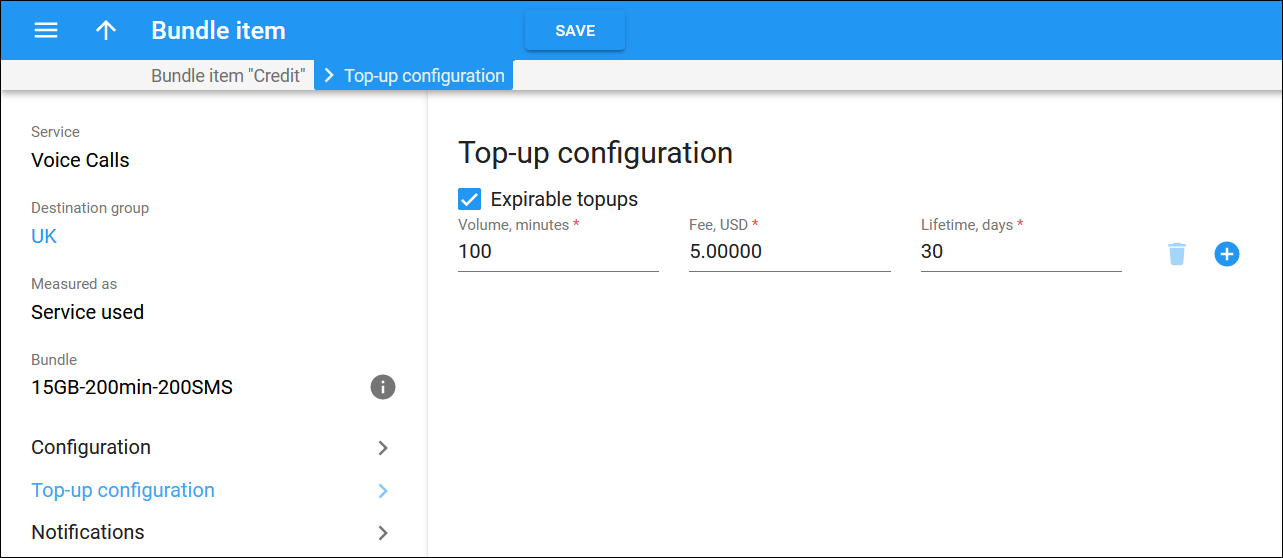On this panel, you can configure top-up options for the bundle item.
To add a top-up option, fill in the details and click Save on the toolbar.
To add another top-up option, click Add  .
.
To delete a top-up option, click Delete ![]() .
.
Expirable top-ups
Link copied to clipboard
Select this checkbox to set a specific lifetime for each top-up option.
Top-up amount/volume
Link copied to clipboard
This is the amount of units or money by which the service volume allocated within a bundle item increases after the top-up.
Fee
Link copied to clipboard
This is the price you charge for the specified service volume.
Lifetime
Link copied to clipboard
This is the number of days the topped-up service volume remains valid.