On this panel you can specify the attributes that PortaBilling must send to LTE YateBTS gateways.
Hover over an attribute name and then over the question mark that appears to see the attribute description.
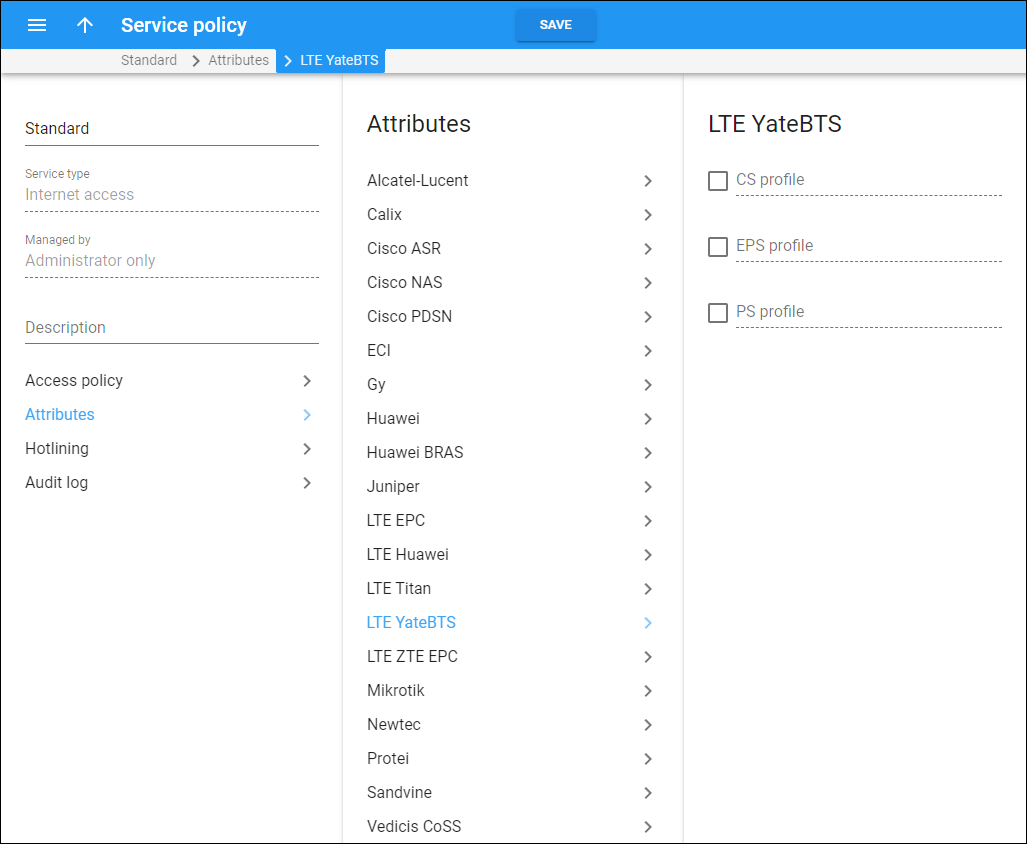
CS profile
Select the checkbox to specify the subscriber profile’s name for the voice calls service that is preconfigured in YateHSS. YateHSS/HLR uses this value to activate a subscriber profile.
EPS profile
Select the checkbox to specify the subscriber profile’s name for the LTE service that is preconfigured in YateHSS. YateHSS/HLR uses this value to activate a subscriber profile
PS profile
Select the checkbox to specify the subscriber profile’s name for the 2G/3G data service that is preconfigured in YateHSS. YateHSS/HLR uses this value to activate a subscriber profile.
You can update the subscriber's profile information in YateHSS once the changes in PortaBilling happen. To send an additional request to the Yate gateway, enable the YateHSS.ReattachOnProfileUpdate option on the Configuration panel for the YateHSS event handler. As a result, the current session is terminated and a new session with updated profile information starts.


