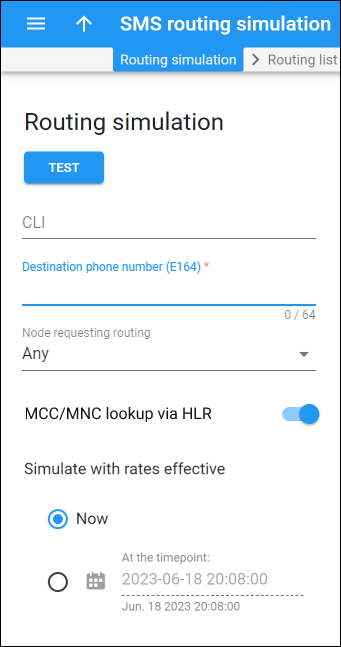Use the Routing simulation panel to check the SMS route list for a specific destination. Specify the parameters below and click Test.
CLI
If you use separate rates for SMSes sent within/outside the EEA and/or inter/intra-state SMSes, you can specify a prefix or a full phone number from which SMSes are sent in the routing simulation. With this parameter, the routing simulation will consider different vendor rates for SMSes sent within/outside the EEA and inter/intra-state SMSes.
Destination phone number (E164)
Type either a full phone number or prefix of the recipient to see the route list for it.
Node requesting routing
You can select a specific node to see the routes available when an SMS is processed by this node.
MCC/MNC lookup via HLR
Turn on the toggle to test the message routing using the MCC/MNC pair received from the real-time HLR lookup.
Simulate with rates effective
PortaBilling can simulate routing using vendor rates that are effective either now or at a specific time in the future, e.g., off-peak time. Click Calendar ![]() to select a specific date and time or type it in the format YYYY-MM-DD hh:mm:ss (2021-09-06 00:00:00).
to select a specific date and time or type it in the format YYYY-MM-DD hh:mm:ss (2021-09-06 00:00:00).