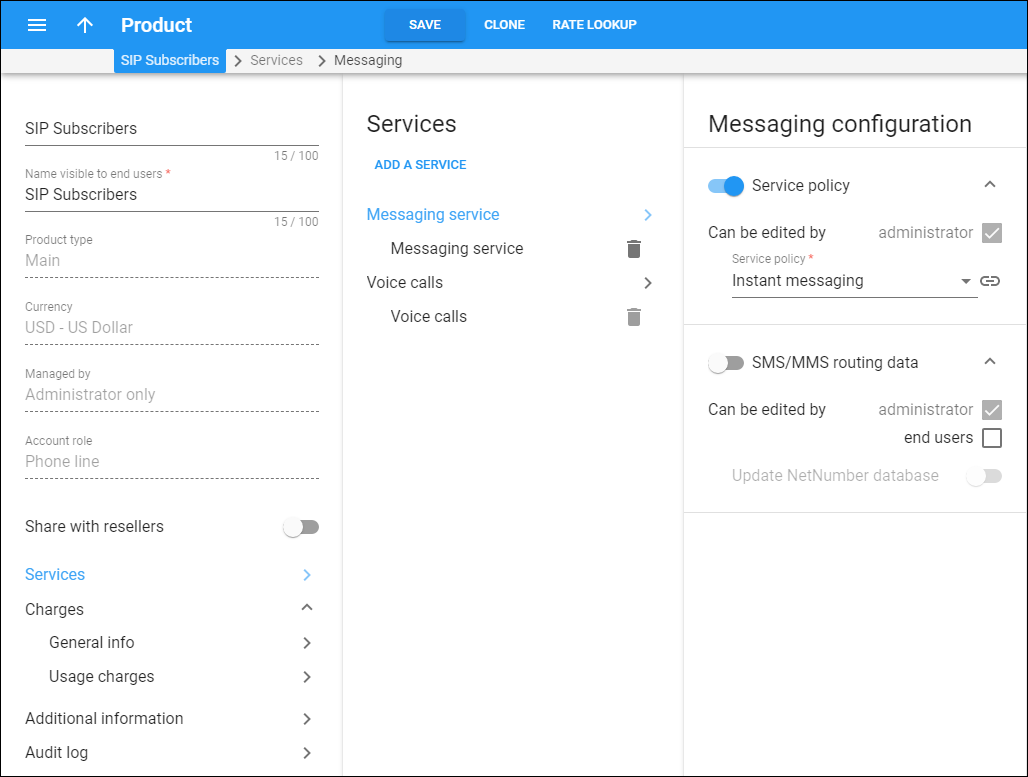Service policy
Turn on the toggle switch to allow managing messaging services within the AudioCodes CMMS server.
Can be edited by:
- By default, the administrator can enable/disable the Service policy feature for accounts with this product assigned.
Choose a service policy you have configured for the AudioCodes CMMS server. When a user's service wallet is empty, PortaBilling instructs the AudioCodes CMMS server to suspend the messaging service for the user. Similarly, it resumes the service after the service wallet top-up.
SMS/MMS routing data
Turn on the toggle switch to activate updates in the centralized routing SMS/MMS database for accounts with this product assigned. This databases contains information about which network the number belongs to and takes number portability data and other specifics into account.
Can be edited by:
- By default, the administrator can enable/disable the SMS/MMS routing data feature for accounts with this product assigned.
- Select the end users checkbox to allow end users to enable/disable the SMS/MMS routing data feature on their self-care interface.
Turn on the Update NetNumber database toggle switch to enable the update of NetNumber database when accounts with this product assigned are added or deleted or when their ID changes.