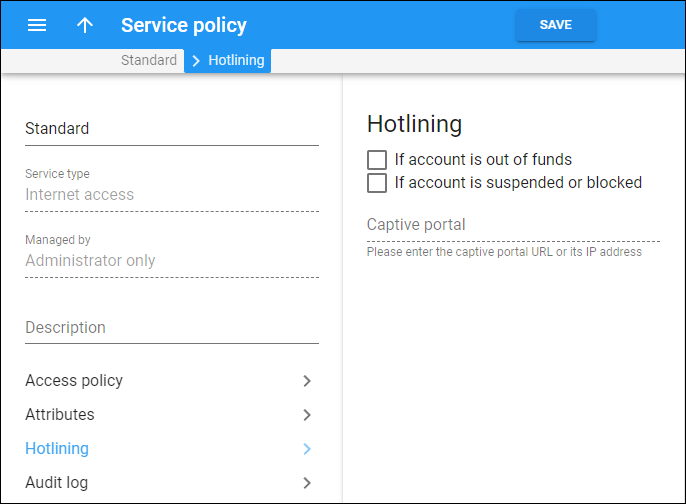Hotlining
Click here to see this page in full context
On this panel, you can configure hotlining – the redirection of Internet users to a specific website where they can quickly pay for the Internet service if their traffic quota has exceeded or if they have insufficient balance to access the Internet.
To enable hotlining, select one or both checkboxes:
If account is out of funds
Link copied to clipboard
Select this checkbox to redirect end users if their traffic quota has exceeded or if they have insufficient balance to access the Internet.
If account is suspended or blocked
Link copied to clipboard
Select this checkbox to redirect end-users whose accounts are blocked, suspended or expired.
Captive portal
Link copied to clipboard
Specify the website URL here.
Disable hotlining
Link copied to clipboard
To disable hotlining, clear both checkboxes: If account is out of funds and If account is suspended or blocked.