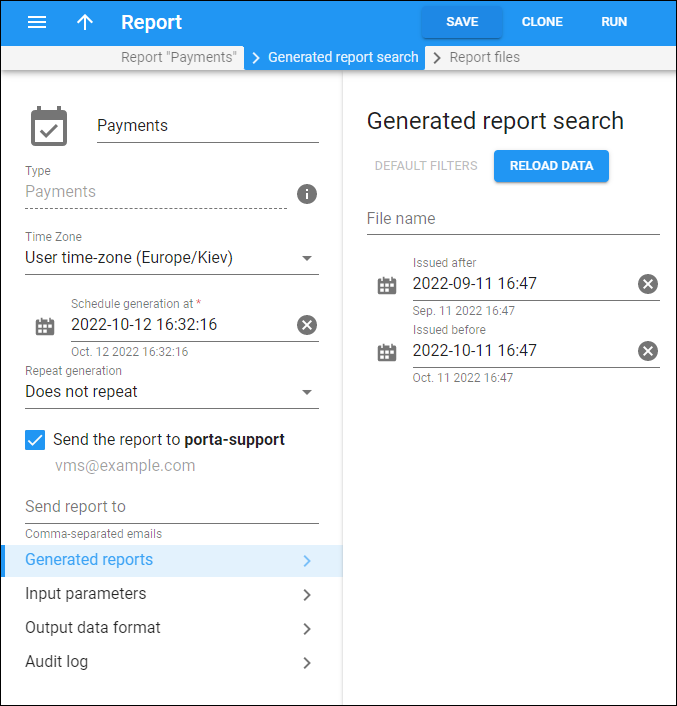Here you can find specific report files that are generated based on this report template.
Specify one or more of the search criteria listed below and click Apply filters. If you want to stop the search, press “Esc” on the keyboard or click Stop on the search panel.
Click Default filters to reset the search criteria to their initial values. To refresh the search results, click Reload data.
File name
Link copied to clipboard
Filter report files by name.